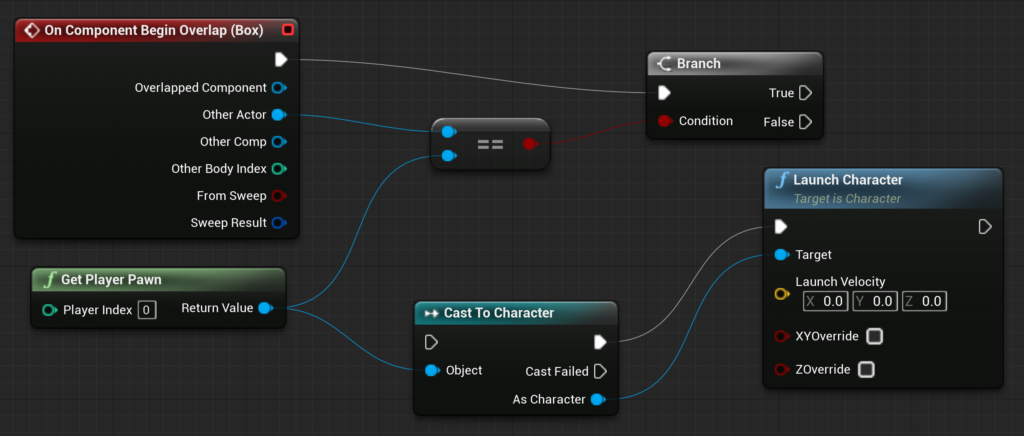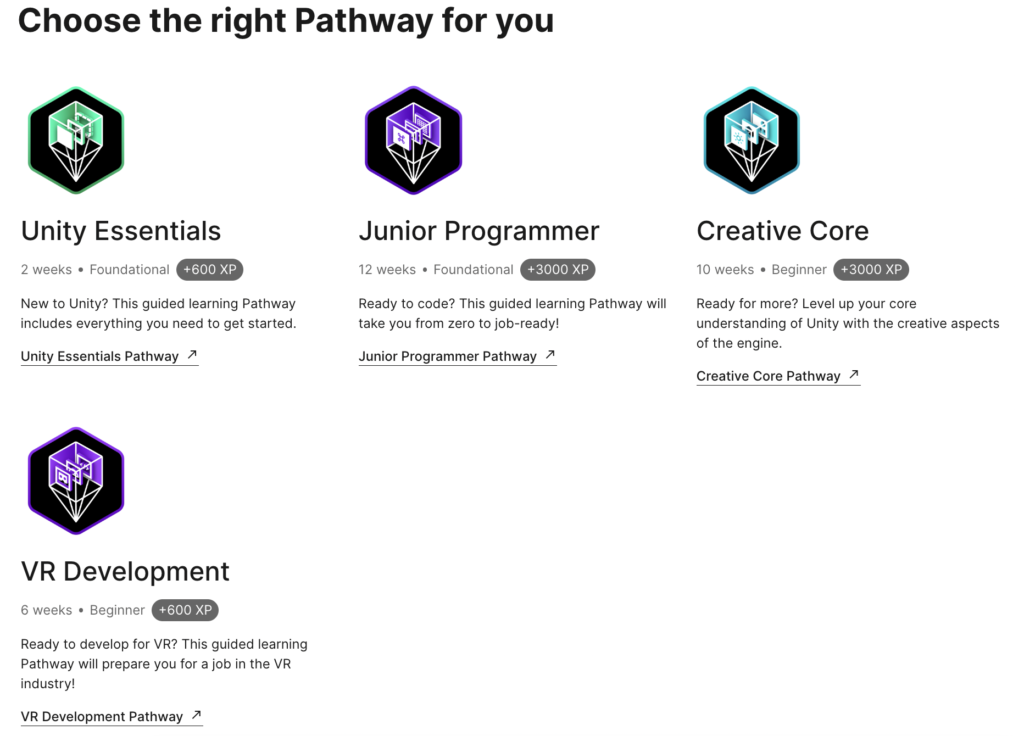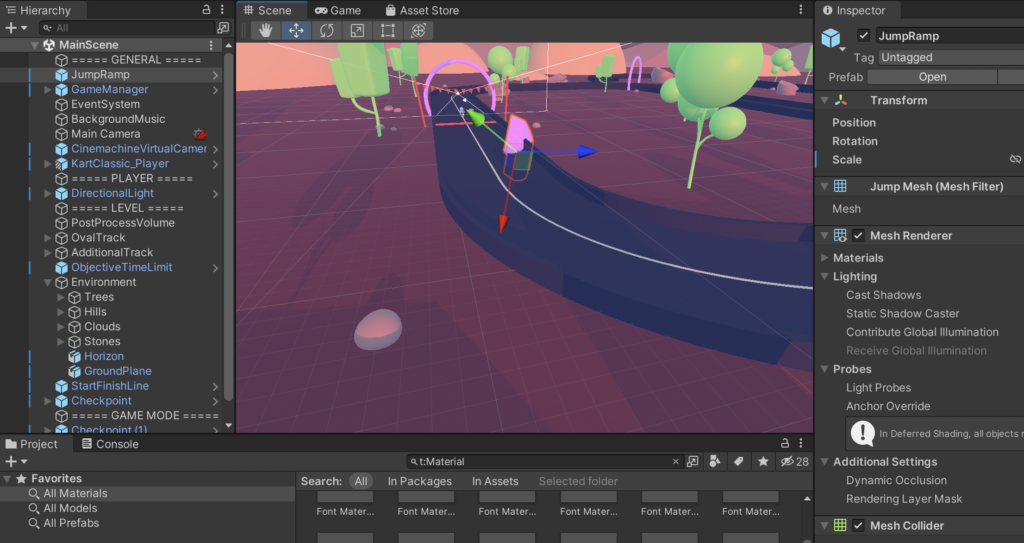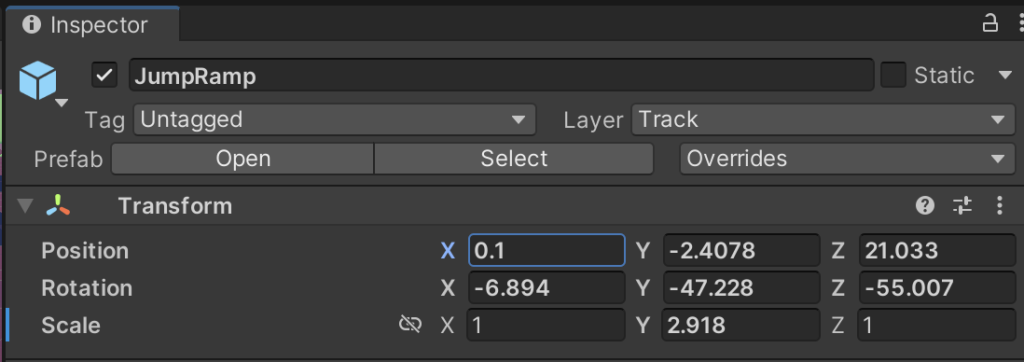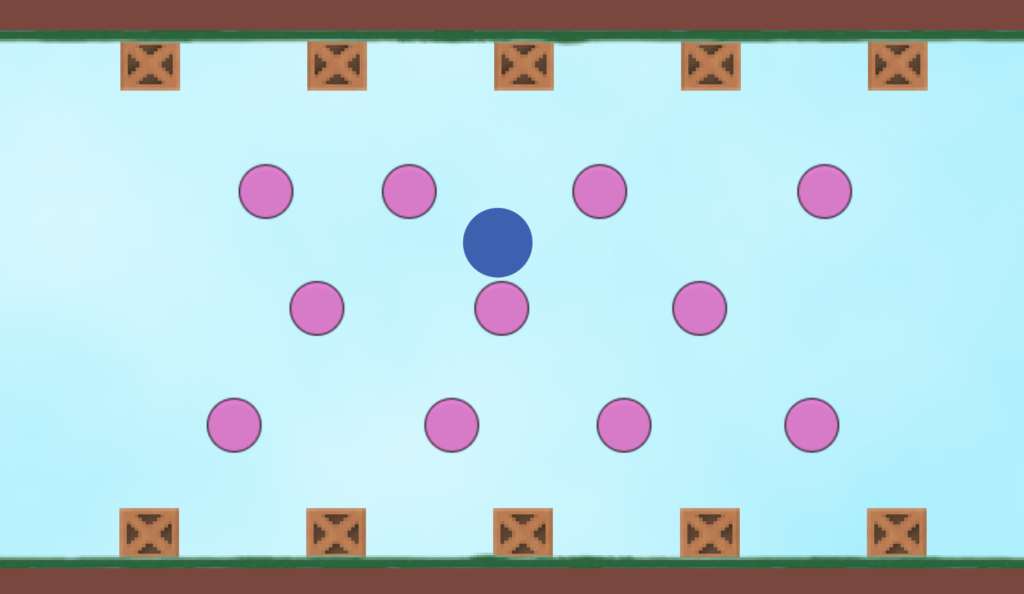Updates: Switching to Unreal!
Finn has started a new job! He’s now product manager of Data Services at Candid. John, in the meantime, has been watching videos by Unreal Sensei and decided to switch from Unity to Unreal. He’s grateful for everything he learned with Unity, but it seems like Unreal is a bit better suited for the kinds of open-world games that he loves.
John has been learning C++ and has been experimenting with building in Unreal. We aren’t sure if Unreal is trendy right now — it seems like more people are using Unity, but that it’s the best solution for mobile games. Who knows; we’re just beginners!
What we’ve been learning
John has been learning Unreal through Unreal Engine 5 C++ Developer: Learn C++ & Make Video Games on Udemy. It’s produced by GameDev.tv and is taught by Sam Pattuzzi (LinkedIn, Twitter, GitHub) and Stephen Ulibarri (LinkedIn, Twitter). Finn has started the same course — he loves it but it’s a very big endeavor. Each lesson in the course focuses on building a different mini-game. John loved Stephen Ulibarri’s lesson so much that he has continued to another course that Stephen made: Unreal Engine 5 C++ The Ultimate Game Developer Course.
We both love third-person open-world games like Red Dead Redemption and Breath of the Wild.

John is starting to get frustrated with his computer because it clearly isn’t able to keep up with the level of foliage that he wants to add to his games. It’s also made him appreciate real-life foliage more. “Just imagine how many triangles it would take to produce that in a game!”
In Unreal, you can build things with C++ or Blueprint, a visual coding tool where you can move nodes around to control what happens and when. Finn’s recommendation for beginners with either tool is to give yourself regular breaks (i.e. spaced repetition).
Finn’s been learning about line tracing, a method for determining if an object is within arm’s length of your character. He’s also very impressed by the lighting system.
John doesn’t have a background on tech. Starting with Unity may have helped introduce him to coding because C# is a bit easier than C++. He also did some C# tutorials before diving into Unity. You don’t need to use C++ to build something in Unreal, so if you’re coming from a totally non-technical background, you can lean on Blueprint to get the concepts.
What we’ve been making
We aren’t building yet, but we think we’ll be ready to collaborate on something once we wrap up these Udemy courses. What should we call our “studio?”
Whatever we build, we hope that this site is helpful to future learners who are in our place — the official Unreal documentation is fine but not enough. If you have questions that you think we may have already plowed through, hit us up at hi@absolutebeginners.quest.
Listen on: Apple Podcasts | Spotify | More